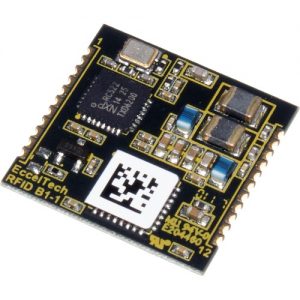The Pepper C1 EA family offers the functionality of the Pepper C1 standard family, but without the integral antenna. This makes them more compact and they are designed to work with our range of antennas in the RFID-ANT1356 family (green).
The Pepper C1 is the first Eccel Technology Ltd product with wireless connectivity capabilities. Wireless connectivity affords the customer free lifetime Over-the-Air updates, and of course the communication protocol can be used over TCP instead of the traditional UART/USB interface. Combining these features with standalone mode provides a “straight out of the box” ready to use device for many applications. In standalone mode, the module can also send a tag UID over MQTT or WebSockets, making it easy to integrate with IoT systems.
Since firmware version 1.5 changes to stand-alone mode now allows the user to configure the option to automatically transmit selected tag memory contents to the host via MQTT or WebSockets.
Our minimum order value is £50 but for small orders it may be cheaper to buy this product from our distributor partners: Digi-Key, RS Components or TME:
 |
 |
 |